Shop System
Player shops are a method that players in-game can safely sell their goods to other players without the worry of theft or griefing.
It is a custom plugin developed in CFUK; all you need to do to begin selling is have 6 points or more, a crying obsidian block, and a sign.

To set up a shop; simply place a sign on a crying obsidian block, and format the lines as required:
[SHOP] Shop Title Price per item to sell in Emeralds [Leave Blank]
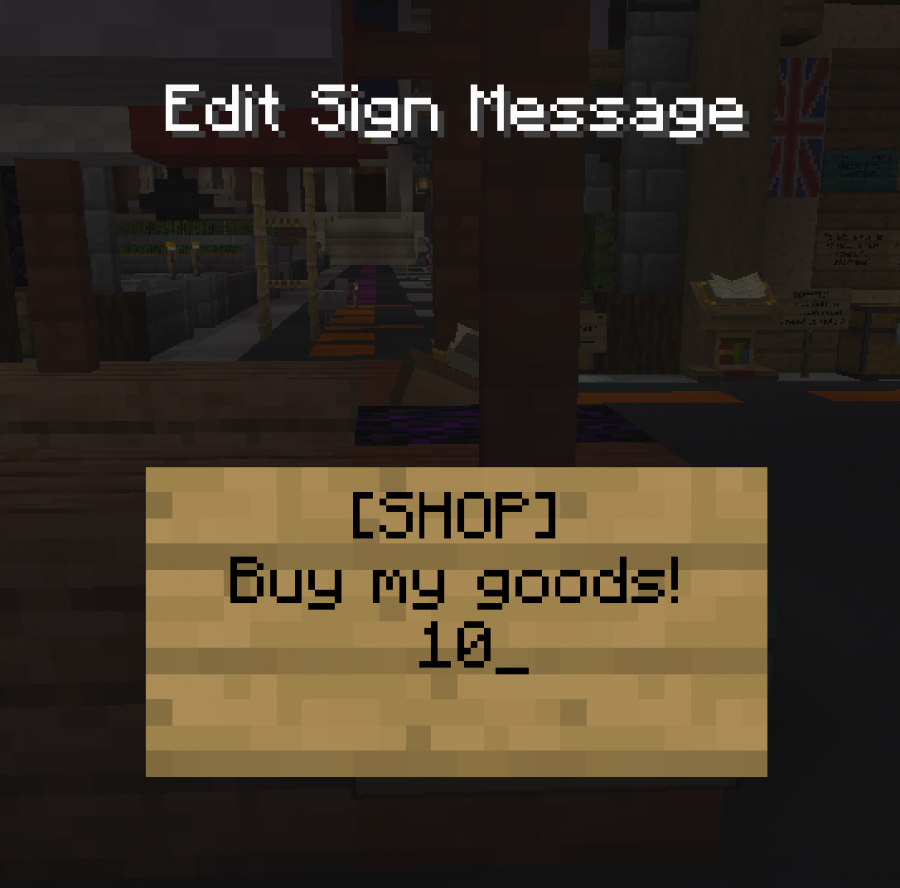
The sign above sets up a shop to sell items at 10 emeralds each, and leaves the bottom line blank.
Once the sign is placed, right click on the sign to initialise the shop and claim it as yours. Click it again to open up the shop window.

The items for sale are displayed along the top. As a shop owner you can drag items from your inventory into the top bar to put them up for sale.
If you are visiting another players shop, right click on their shop sign to browse the shops good. If you wish to purchase an item simply click the item you want in their shop and drag it to your inventory. You'll need to have enough emeralds in your bank to complete the purchase.
Depositing and withdrawing Emeralds
Emeralds are the shops currency, the same that you trade with villagers.
In order to shop at player shops you need to ensure there are enough emeralds in your bank account. They can be deposited at ATMs which are simply repurposed blast furnaces.

To withdraw emeralds from your account balance, left click the blast furnace. To deposit emeralds into your account balance, right click the blast furnace whilst holding emeralds in your hand.